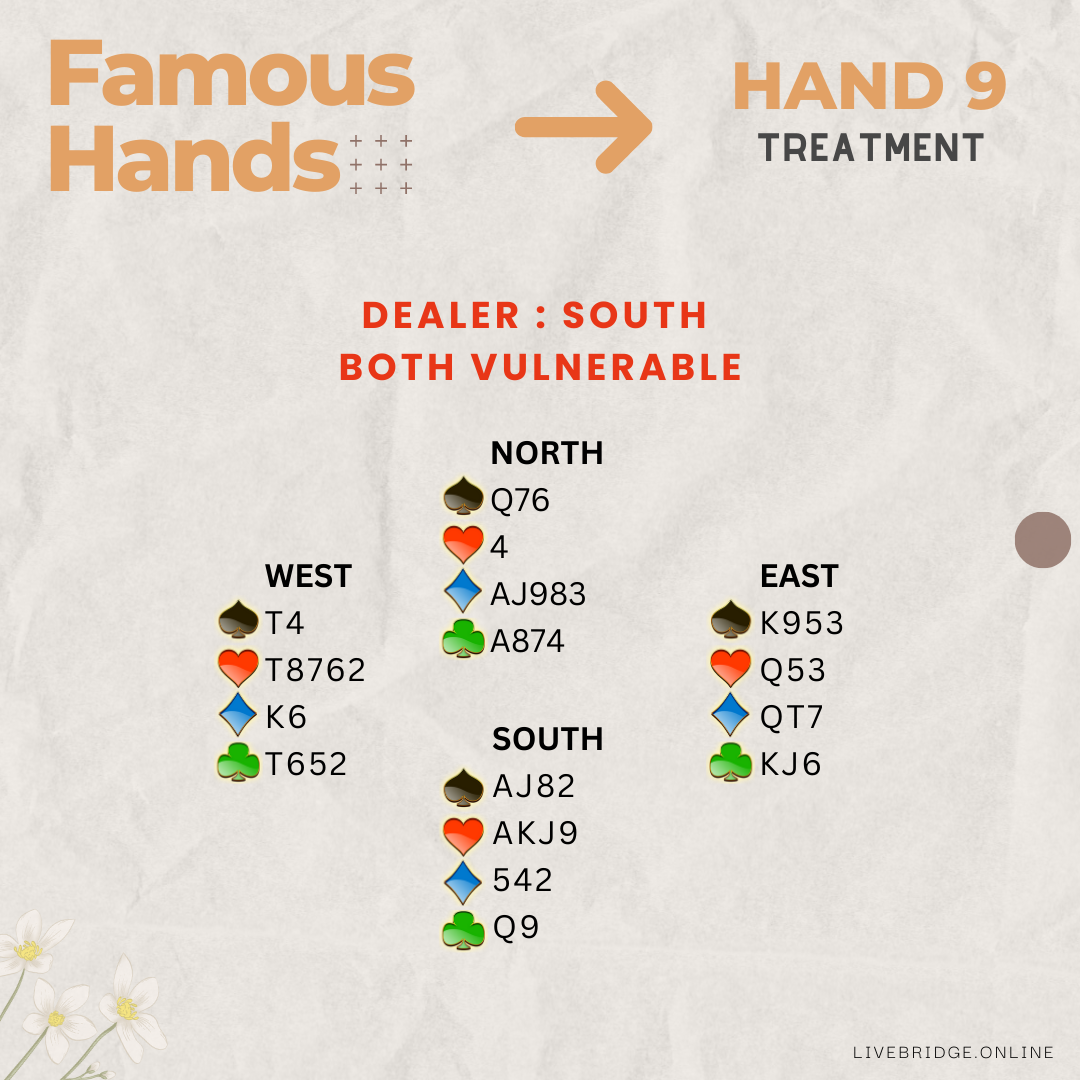Buy Currency / Diamonds
Text / Picture Instructions
You can sign in with:
- A ‘BRIDGE LINK’
- From a club calendar (found in the LIVE BRIDGE MAP)
- Press ‘PLAY’ on the header of the LIVE BRIDGE ONLINE website.
- Download the app on any device (ipad, smart phone, computer) and open the app. Press the sign in method you like.
You can get to the mall by pressing the circled areas
- The diamond symbol at the top of the LIVE BRIDGE app.
- The Mall icon in the bottom area of the LOBBY.
- When buying a seat and are short on diamonds.
THE MALL
Buy Diamonds
- Click on the circled DIAMOND button
- Select the amount you would like to buy (press one of the green buttons)
NOTE: There is a 10% discount on buying larger amounts at once
PAYPAL
CHECK OUT
- Fill out the paypal form
- Select the correct country
- Check the forms boxes
NOTE: Purchased diamonds will be seen in your wallet.
Your LIVE BRIDGE
WALLET
- The amount you purchased will be placed in your wallet
- Any diamonds you spend will only be taken with your consent
NOTE: Diamonds are not deducted from games unless a game is started. Un-started games are refunded automatically. If not contact your director or LIVE BRIDGE.